Saturn Opposition 2021
Here is Saturn on it’s Opposition to Earth in on August 1st, 2021. The equipment used was an Apertura AD12 Dobsonian 12″ Newtonian Telescope mounted with rings on an iOptron CEM70 Mount. The imaging was done by my ZWO174mm with ZWO Red, Green, and Blue. I connected it to a ZWO 8 Position Electronic Filter Wheel. This enables me to capture 100% of the Red, Green, and Blue light that came from Saturn. I put that into the Telvue 2X 2″ “Big Barlow” and used some Extension rings to Magnify more so it is about 3x Magnification. To focus, I used a Rigel nStep automatic focuser. I would not to be able to focus without an automatic one because the AD12 Telescope’s Focuser is to high up when it is on the Cem70 telescope mount.
To capture Saturn, I used a program called Sharpcap 3.2 Pro (I usually use Fire Capture but I am currently having an issue I can’t solve yet). I captured 5 sets of Red, Green, and Blue (RGB), and each exposure time was about 140 seconds per filter. After all the data was gathered I then began to process it by using several programs. I started with Putting each file into PIPP which is a free planetary software program. It organized my capture and made the job easier to stack the images. To stack the images, I used AutoStakkert3, it is also known as AS3. I stacked the best 15% of the thousands of images together and it produced a Tiff file of each Channel.

From there I now had to make these sharper, so I went into a program called Registax and it allowed me to sharpen up to image using its wavelets function. From there I went over to PhotoshopCC to do a little more sharpening and touching up.
I next need to combine the RGB images together and make sure they all match. To do this, I then used WinJupos to Combine the Red, Green, and Blue for each of the 5 sets. WinJupos allowed me to Derotate Saturn with the 5 sets. Now I need a way to combine the Sets together, so I took Each of the 5 RGB files and Put them in AS3. So I stacked them and then Headed over to Registax again. I left a little room for sharpening once the RGB was combined. So After Registax I went back to PhotoshopCC to finalize it.

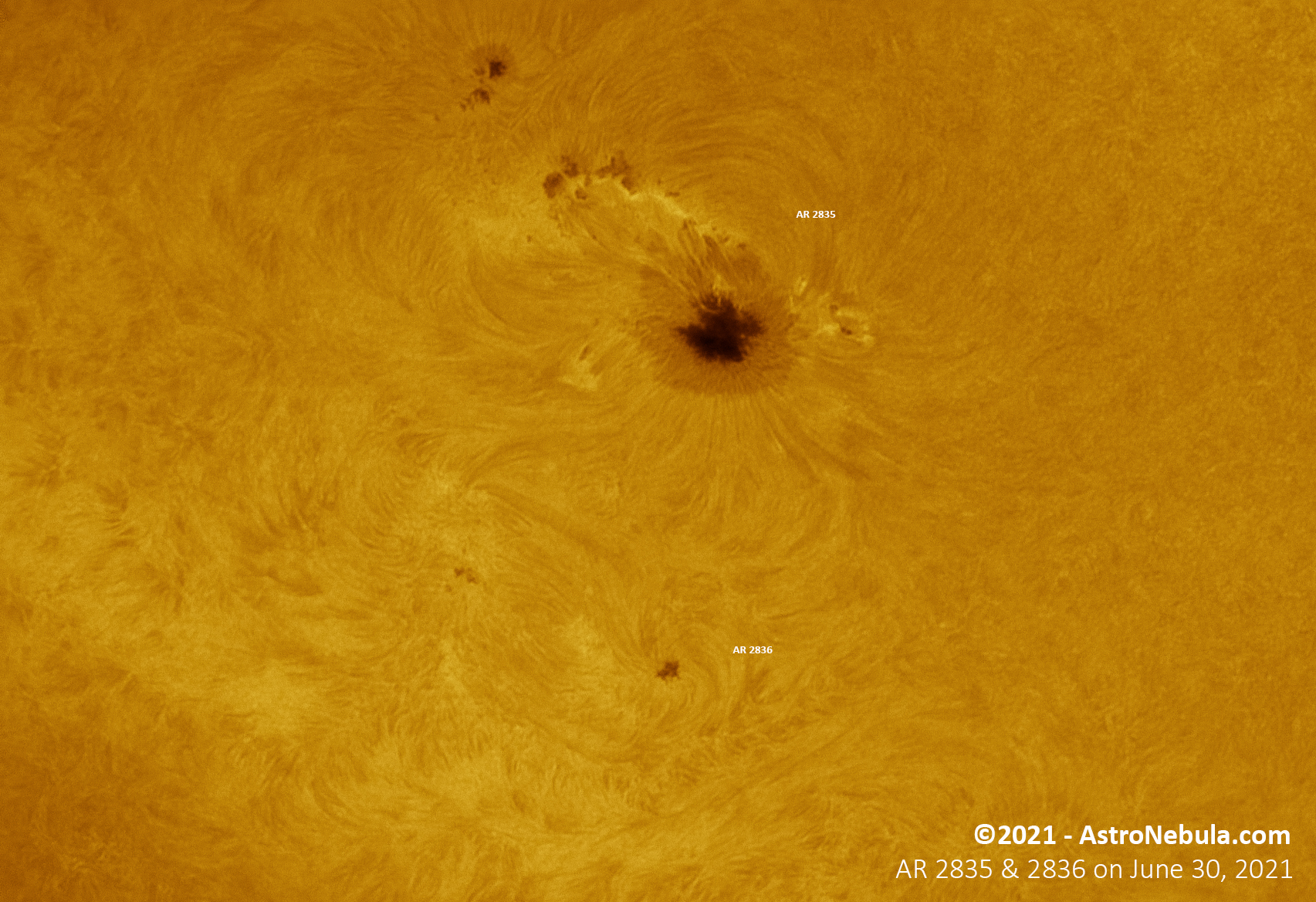

magni similique explicabo similique sit et minus minima voluptatem dolorum labore aut dolorum veritatis eos nemo ea earum. sed neque qui sed atque ut aut vel.